Tạo IAM Role
Tạo IAM Role
- Truy cập vào AWS Management Console
- Tìm IAM
- Chọn IAM
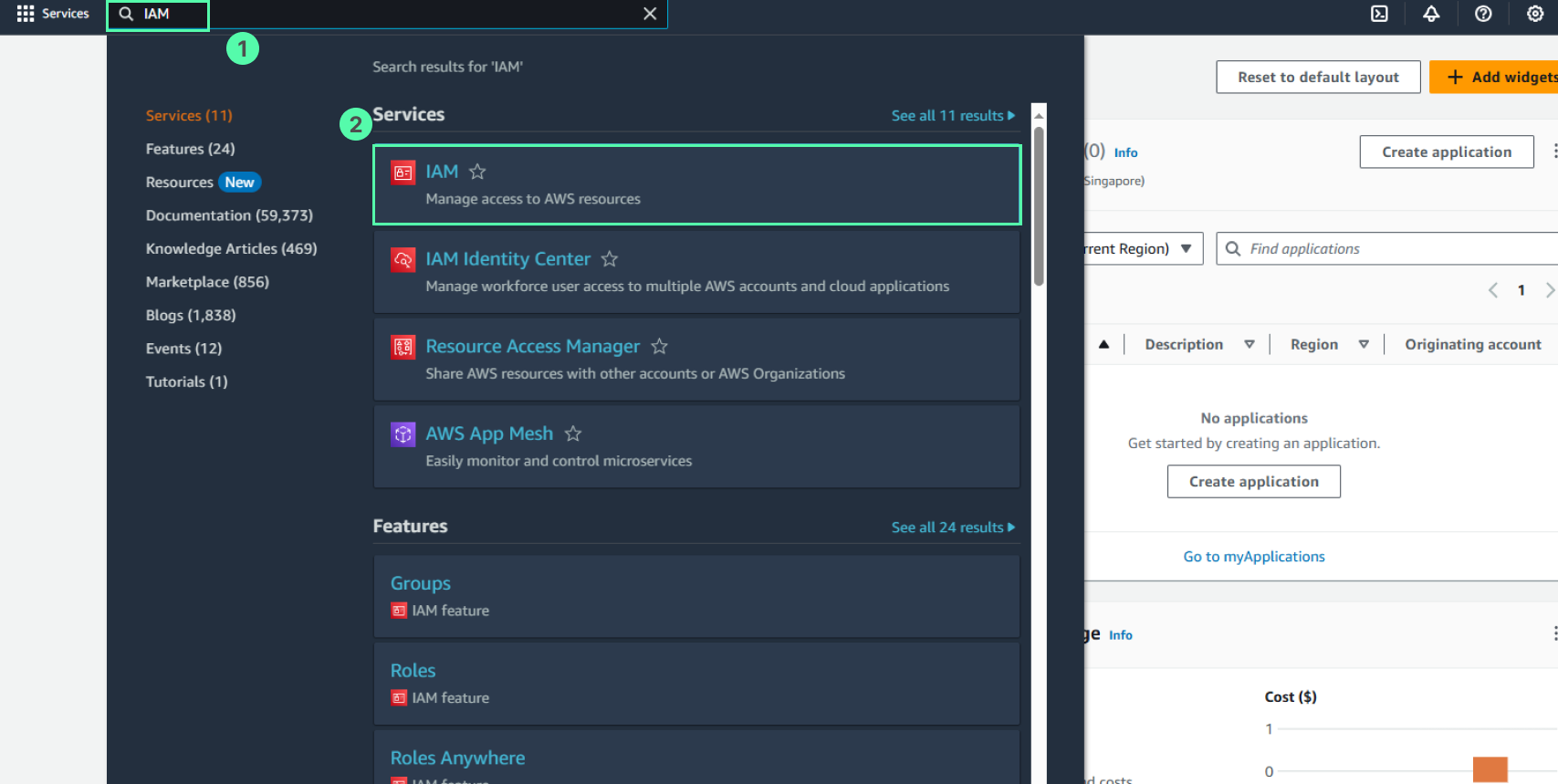
- Trong giao diện IAM
- Chọn Roles
- Chọn Create role
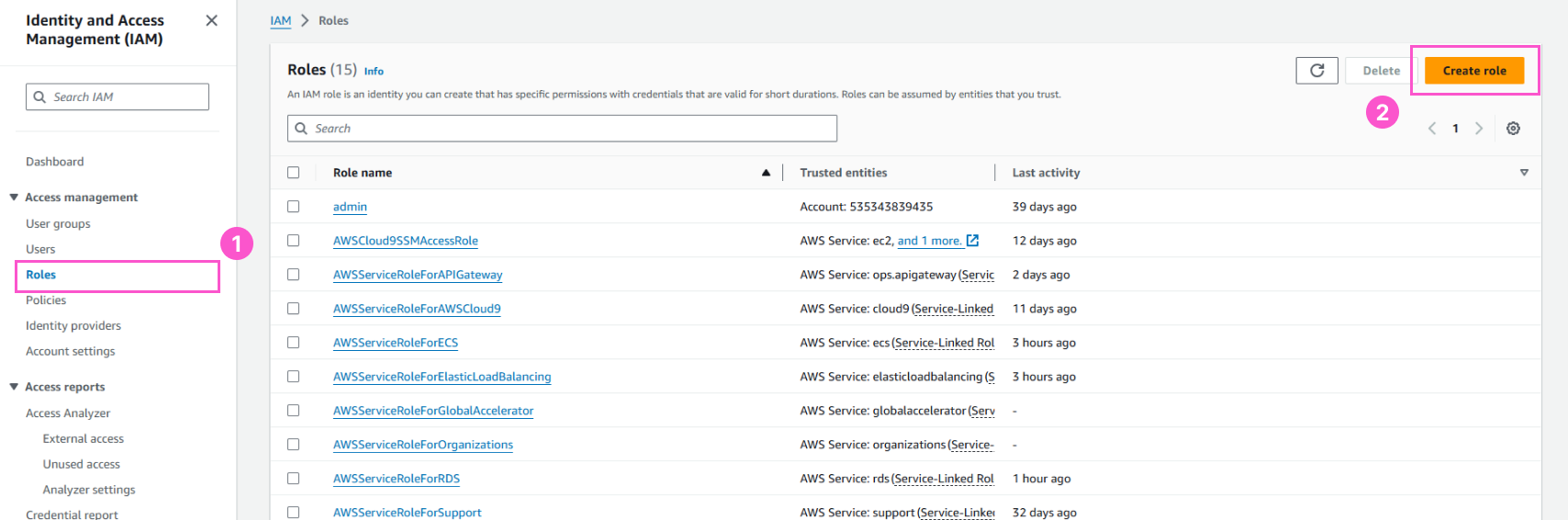
- Trong giao diện Select trusted entity
- Chọn AWS Service
- Use case, Chọn EC2
- Chọn Next
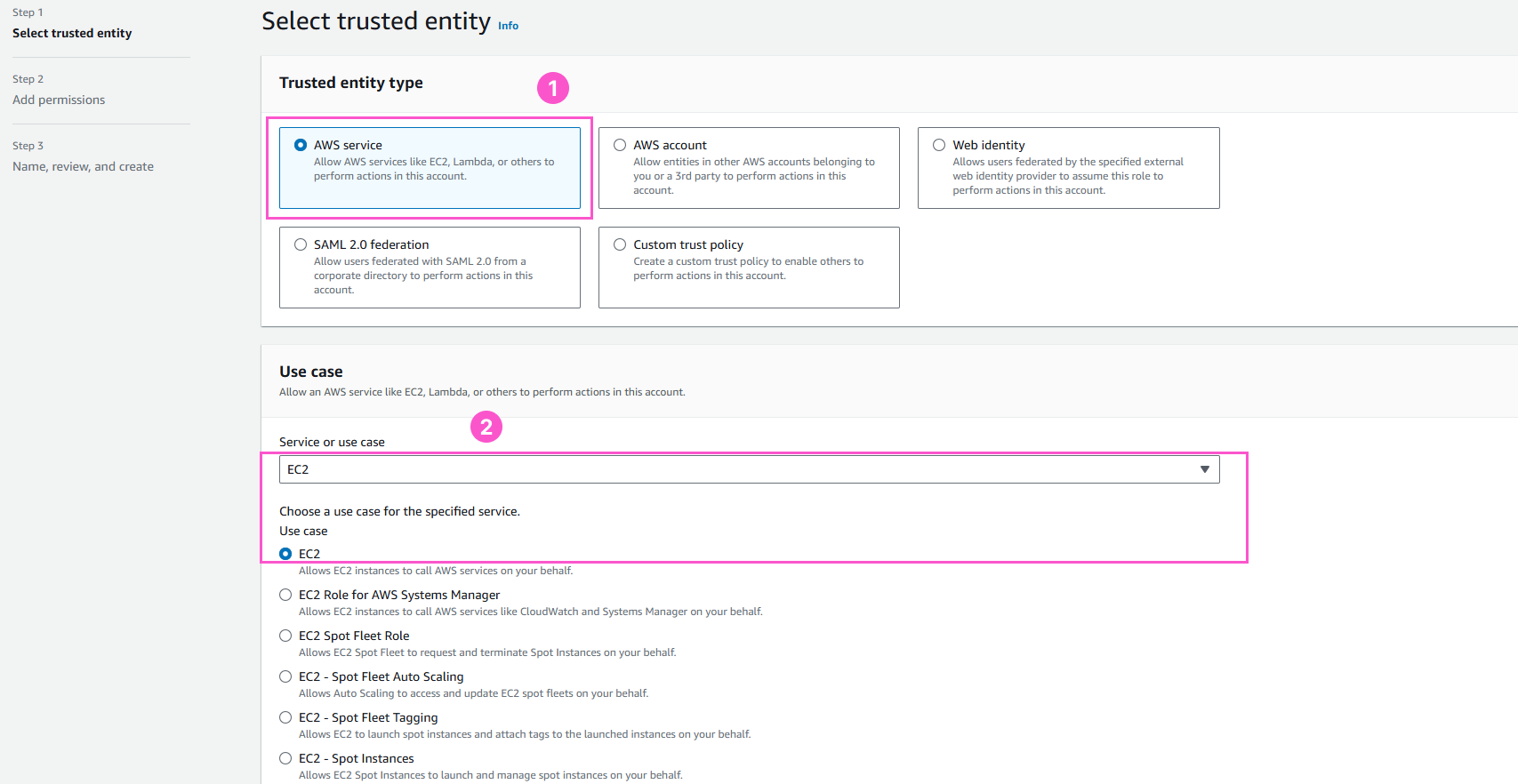
- Trong giao diện Create role
- Tìm chính sách (quyền) có tên là AdministratorAccess
- Chọn AdministratorAccess
- Chọn Next
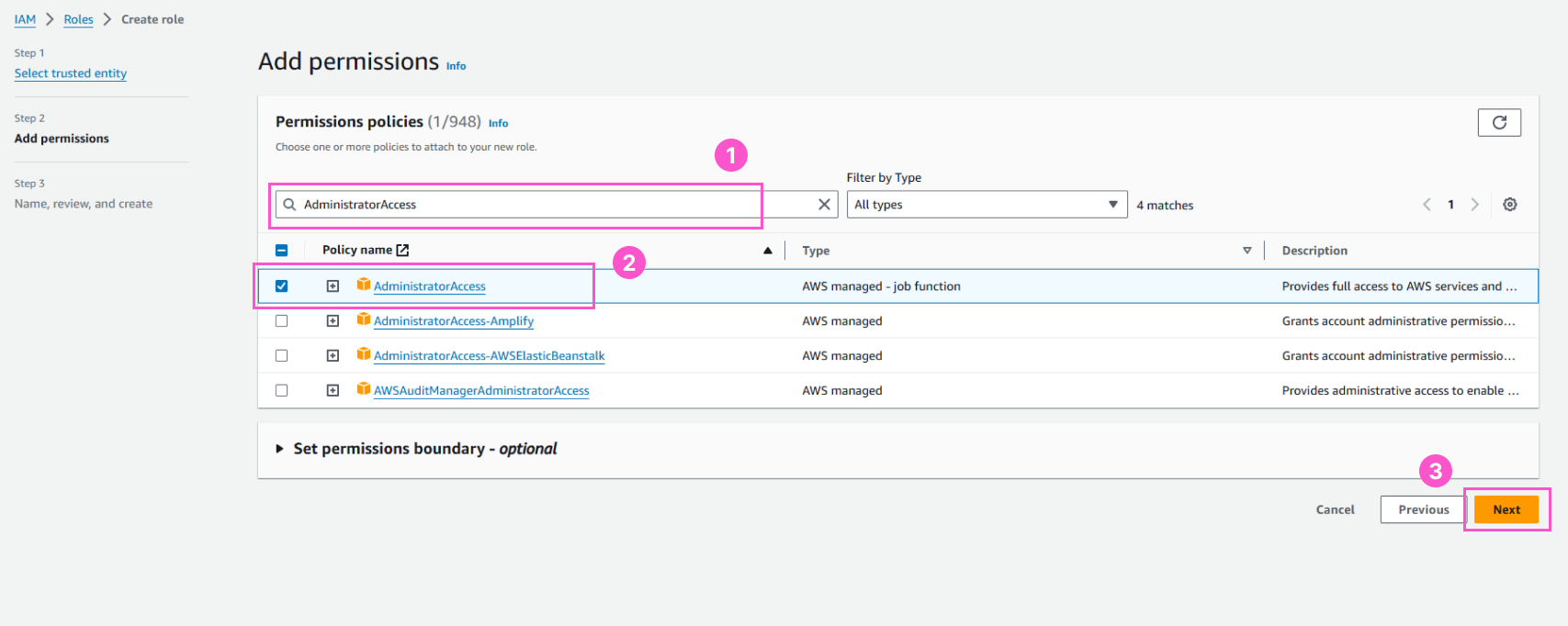
- Trong giao diện Role details
- Ở Role name, nhập
CDK-Role
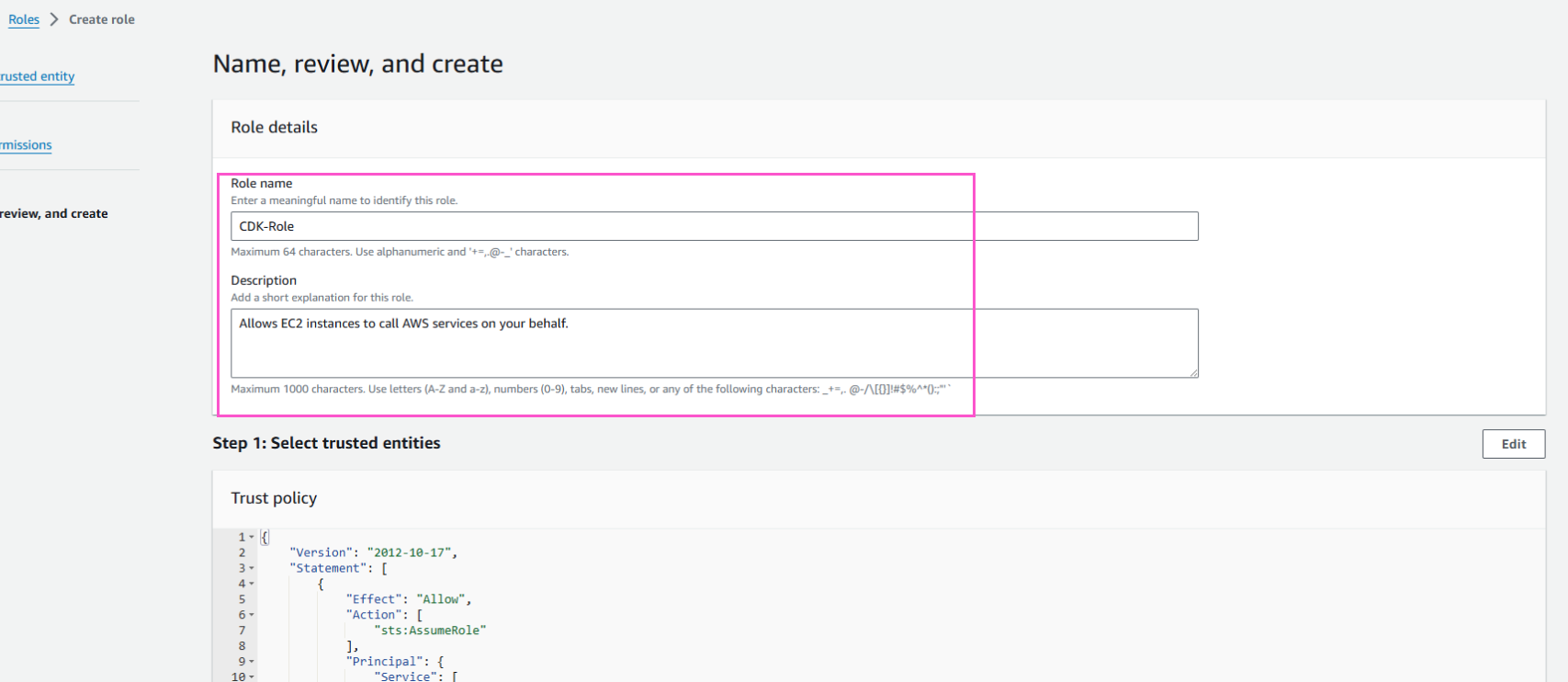
- Chọn Create role
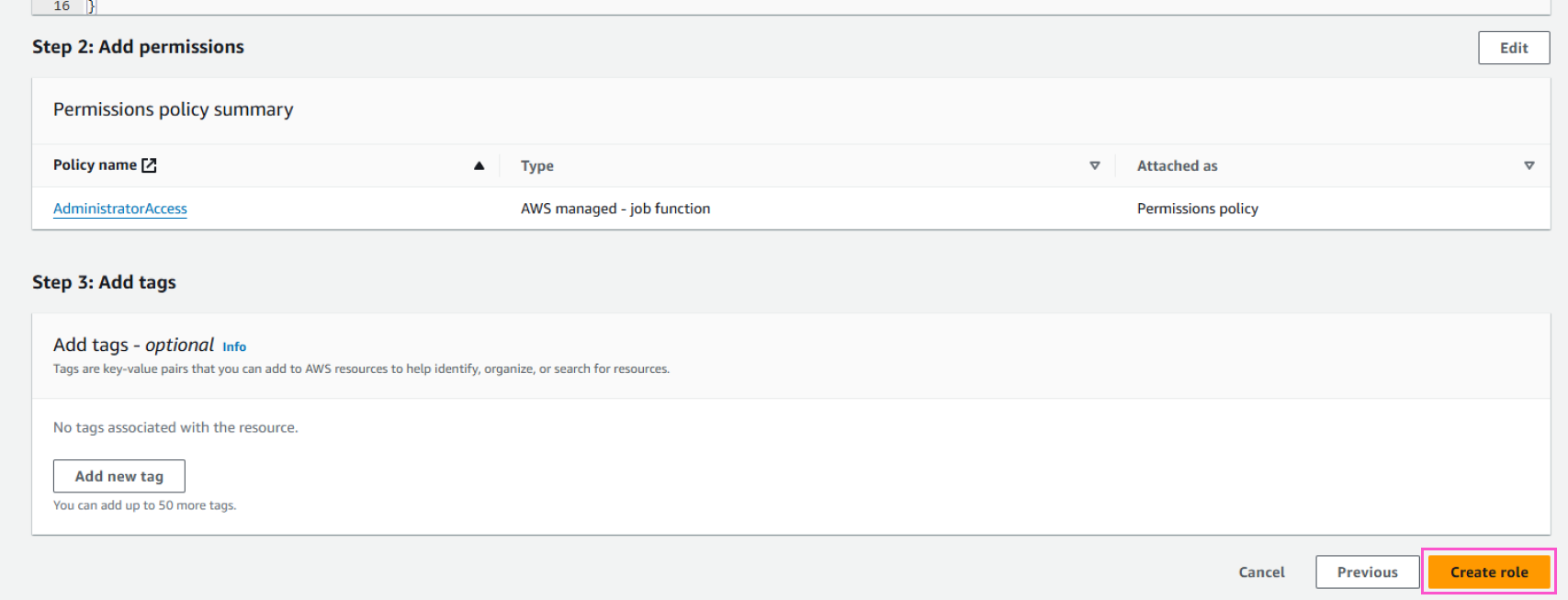
- Hoàn thành bước tạo role