ECS, ALB và API Gateway
Tạo cụm ECS và Appilcation Load Balancer
- Truy cập vào trong VSCode
- Tạo một thư mục mới tên là
cdk-workshop-02 - Vào trong thư mục mới
cdk-workshop-02 - Tạo một dự án CDK mới với ngôn ngữ là
python
- Tạo một thư mục mới tên là
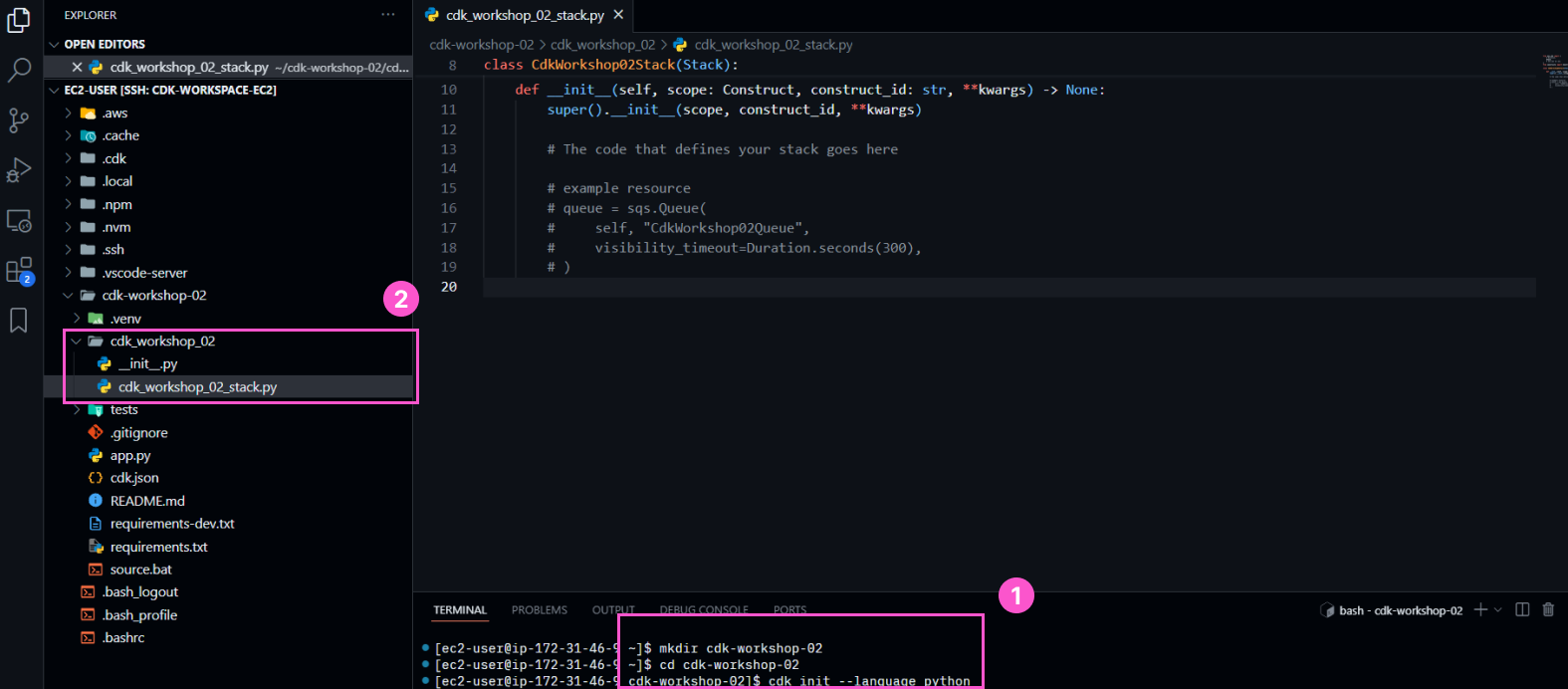
- Vào trong tệp tin vừa được tạo với CDK là
cdk-workshop-02/cdk_workshop_02_stack.py, thêm các thư viện này vào trong tệp tin
from aws_cdk import (
Stack,
aws_ecs as ecs,
aws_ecs_patterns as ecsp,
aws_apigateway as apigateway
)
from constructs import Construct
- Trong
cdk-workshop-02/cdk_workshop_02_stack.py, khai báo một cụm ECS với Cân bằng tải ứng dụng (ALB) trong hàm__init__()
# Declare a Load Balancer Fargate
lb_fargate_service = ecsp.ApplicationLoadBalancedFargateService(
self,
"Workshop02-MyWebServer",
task_image_options=ecsp.ApplicationLoadBalancedTaskImageOptions(
image=ecs.ContainerImage.from_registry("nginxdemos/hello")
),
public_load_balancer=True,
desired_count=3
)
ecsp.ApplicationLoadBalancedFargateService sẽ tạo ra các tài nguyên như sau:
- Một VPC mới được tạo ra với cấu hình mặc định (subnet, Internet Gateway, RouteTable, EIP, Nat Gateway, …)
- Một cụm ECS được tạo mới trong VPC đó, và chạy trong Fargate
- Một ECS Task được định nghĩa với bản sao
nginxdemos/hellotừ Dockerhub - Một nhóm ECS Container được khởi tạo từ ECS Task, với số lượng là 3
- Một Application Load Balancer được đặt ở trước cụm ECS đó
- Các roles và security groups cần thiết
Configure API Gateway
- Khai báo một API Gateway
# Define API Gateway
api = apigateway.RestApi(self, "ProxyToLBECS")
- Cầu hình tài nguyên API Gateway để trỏ về DNS của Application Load Balancer
# Get the DNS value of the Application Load Balancer
lb = lb_fargate_service.load_balancer
lb_dns = lb_fargate_service.load_balancer.load_balancer_dns_name
# Add resource and method for proxy request
proxy = api.root.add_resource("ecs")
proxy.add_method("GET", apigateway.HttpIntegration(f"http://{lb_dns}"))
Bạn có thể đọc thêm về các phương thức và thuộc tính của ApplicationLoadBalancedFargateService tại the official CDK documentation of AWS (Python)
- Kiểm tra lại mã ở trong
cdk-workshop-02/cdk_workshop_02_stack.py
from aws_cdk import (
Stack,
aws_ecs as ecs,
aws_ecs_patterns as ecsp,
aws_apigateway as apigateway
)
from constructs import Construct
class CdkWorkshop02Stack(Stack):
def __init__(self, scope: Construct, construct_id: str, **kwargs) -> None:
super().__init__(scope, construct_id, **kwargs)
# Declare a Load Balancer Fargate
lb_fargate_service = ecsp.ApplicationLoadBalancedFargateService(
self,
"Workshop02-MyWebServer",
task_image_options=ecsp.ApplicationLoadBalancedTaskImageOptions(
image=ecs.ContainerImage.from_registry("nginxdemos/hello")),
public_load_balancer=True,
desired_count=3
)
# Define API Gateway
api = apigateway.RestApi(self, "ProxyToLBECS")
# Get the DNS value of the Application Load Balancer
lb = lb_fargate_service.load_balancer
lb_dns = lb_fargate_service.load_balancer.load_balancer_dns_name
# Add resource and method for proxy request
proxy = api.root.add_resource("ecs")
proxy.add_method("GET", apigateway.HttpIntegration(f"http://{lb_dns}"))
Khởi tạo một môi trường ảo cho Python
Trước khi mà chúng ta có thể triển khai lên Cloud, thì
- Khởi tạo một môi trường ảo trong thư mục
cdk-workshop-02, vì máy chủ của chúng ta đang có 2 phiên bản python, nên chúng ta cần phải cô lập các thư viện python ở mỗi phiên bản ra để tránh bị nhầm lẫn giữa các thư viện python. - Cài các packages ở trong
requirements.txt
- Cài đặt
virtualenv- Trở về
/home/ec2-user
- Trở về
pip3.9 install virtualenv
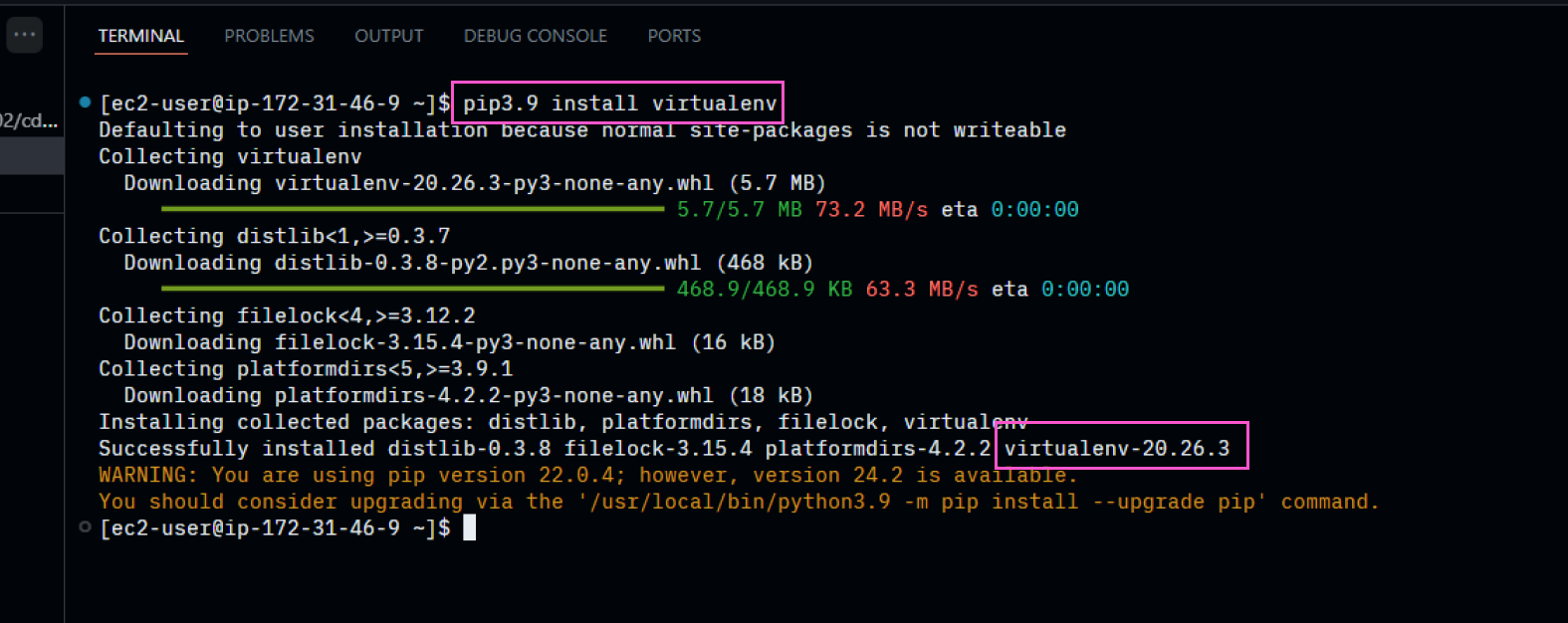
- Vào lại thư mục
cdk-workshop-02- Cài đặt một trường ảo trong thư mục
venv - Kích hoạt một trường ảo trong
venv/bin/activate
- Cài đặt một trường ảo trong thư mục
virtualenv venv
source venv/bin/activate
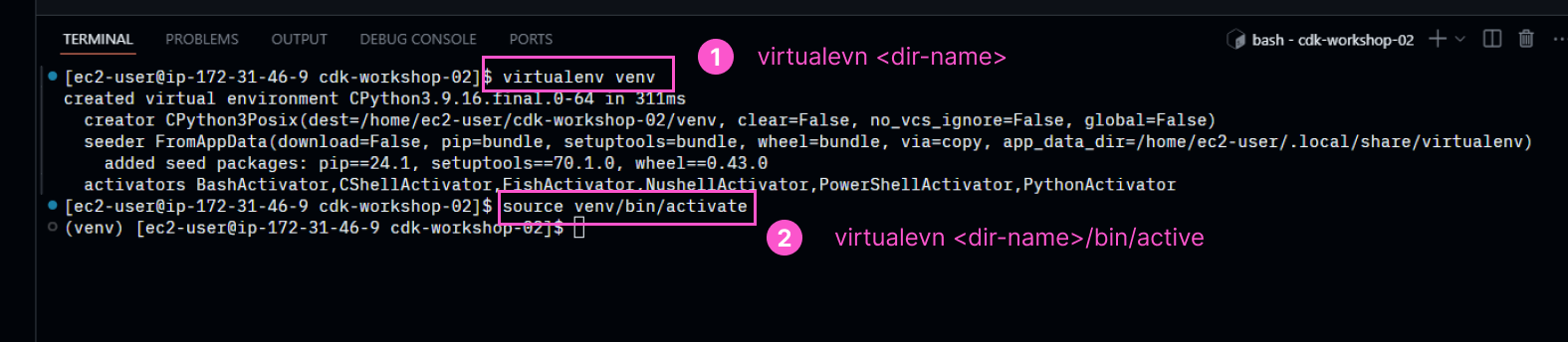
- Cài các thư viện cần ở trong
requirements.txt
pip install -r requirements.txt
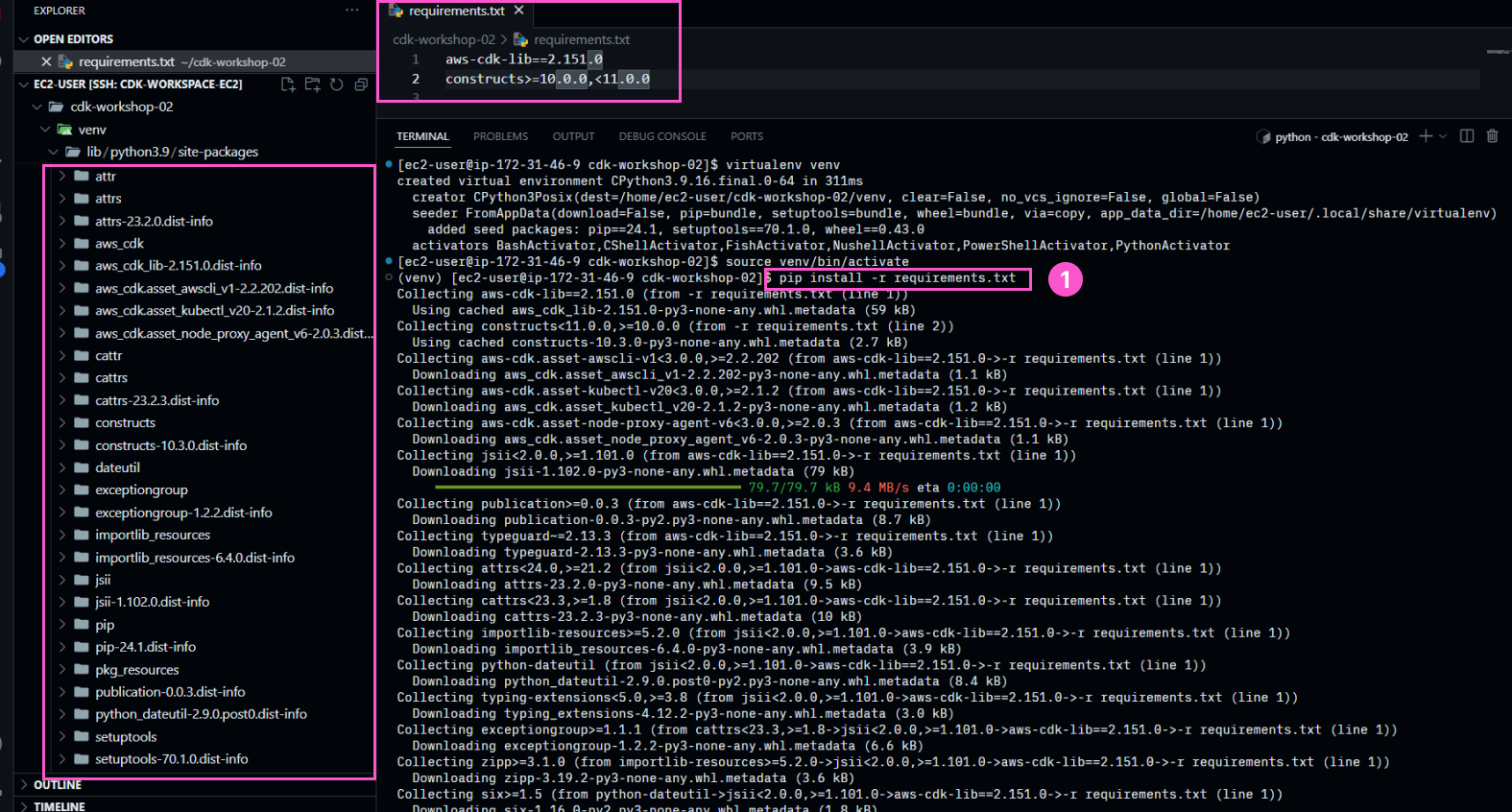
Triển khai
- Kiểm tra lại những gì chúng ta đã tạo trước khi triển khai
cdk diff
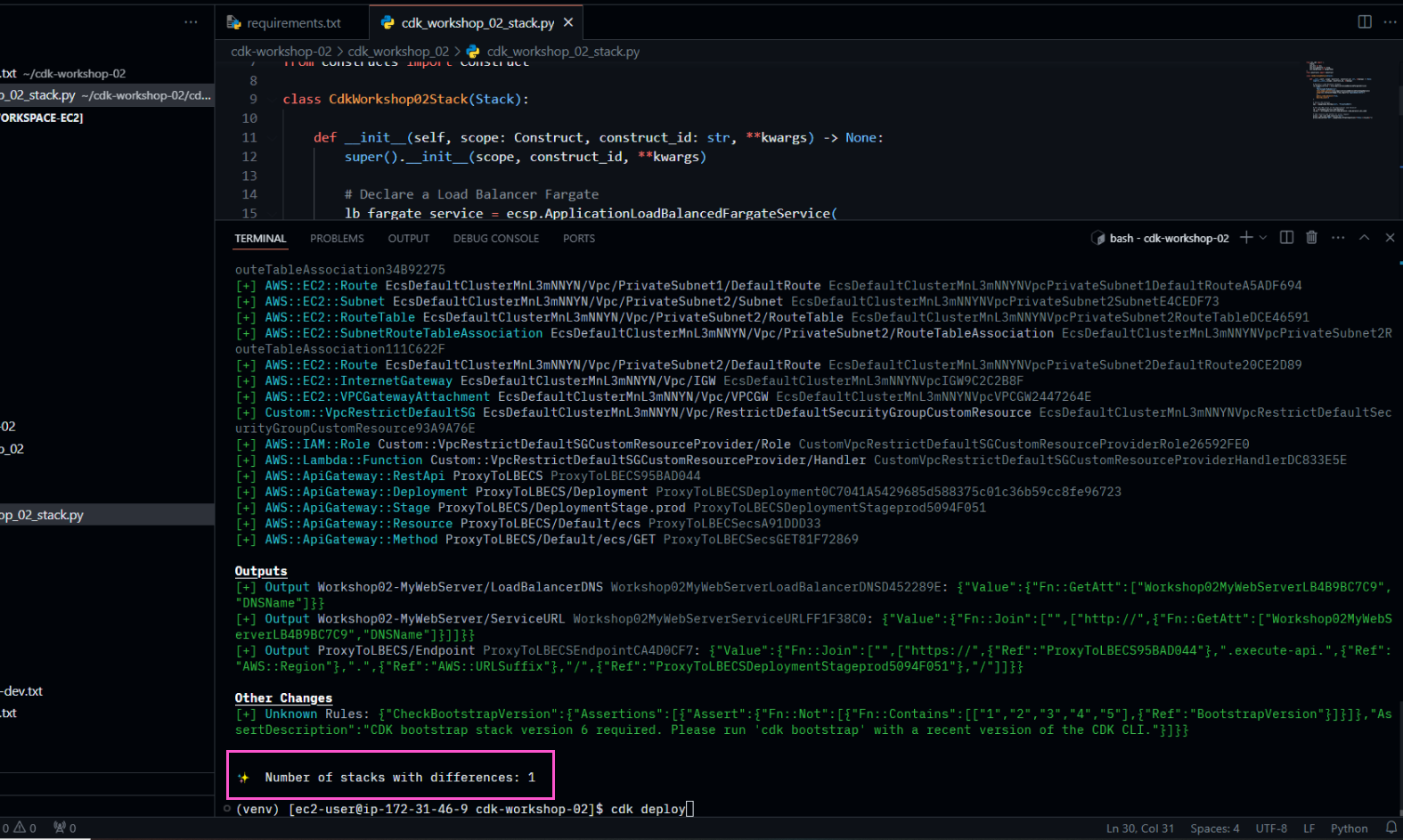
- Trước khi triển khai, thì chúng ta cần phải khởi động môi trường máy chủ EC2
cdk boostrap
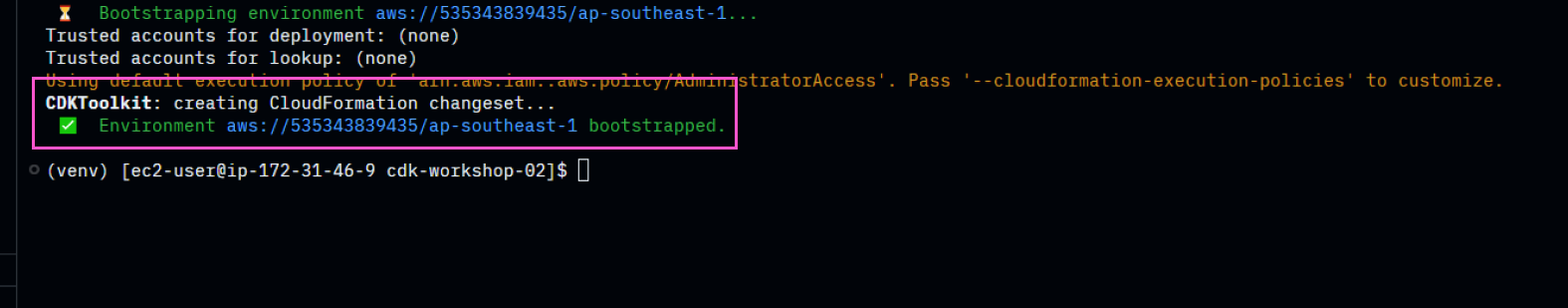
- Khi đó thì chúng ta triển khai stack đã khai báo
cdk deploy
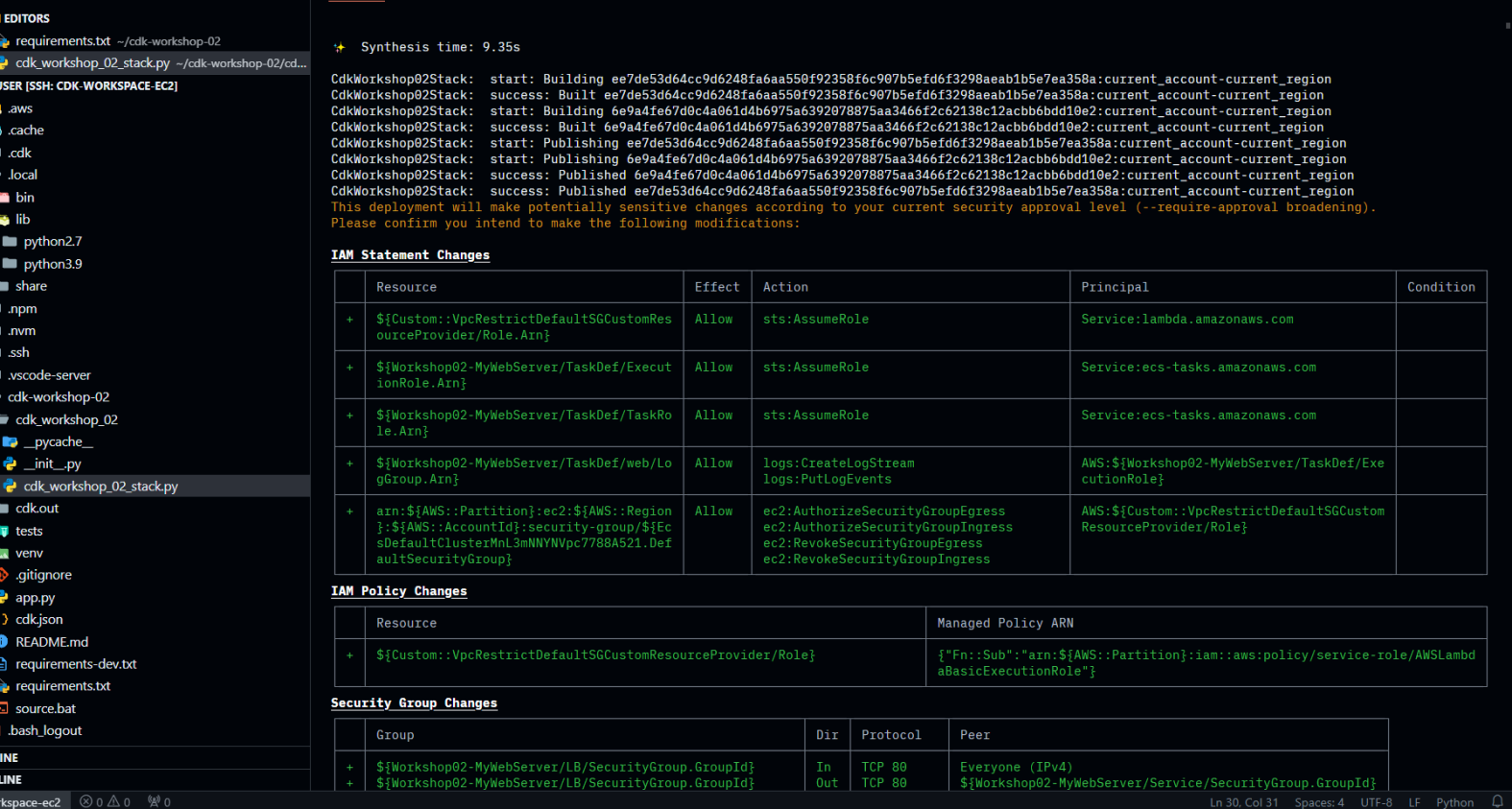
Nhấn y để tiếp tục
- Kết thúc và kiểm tra lại kết quả
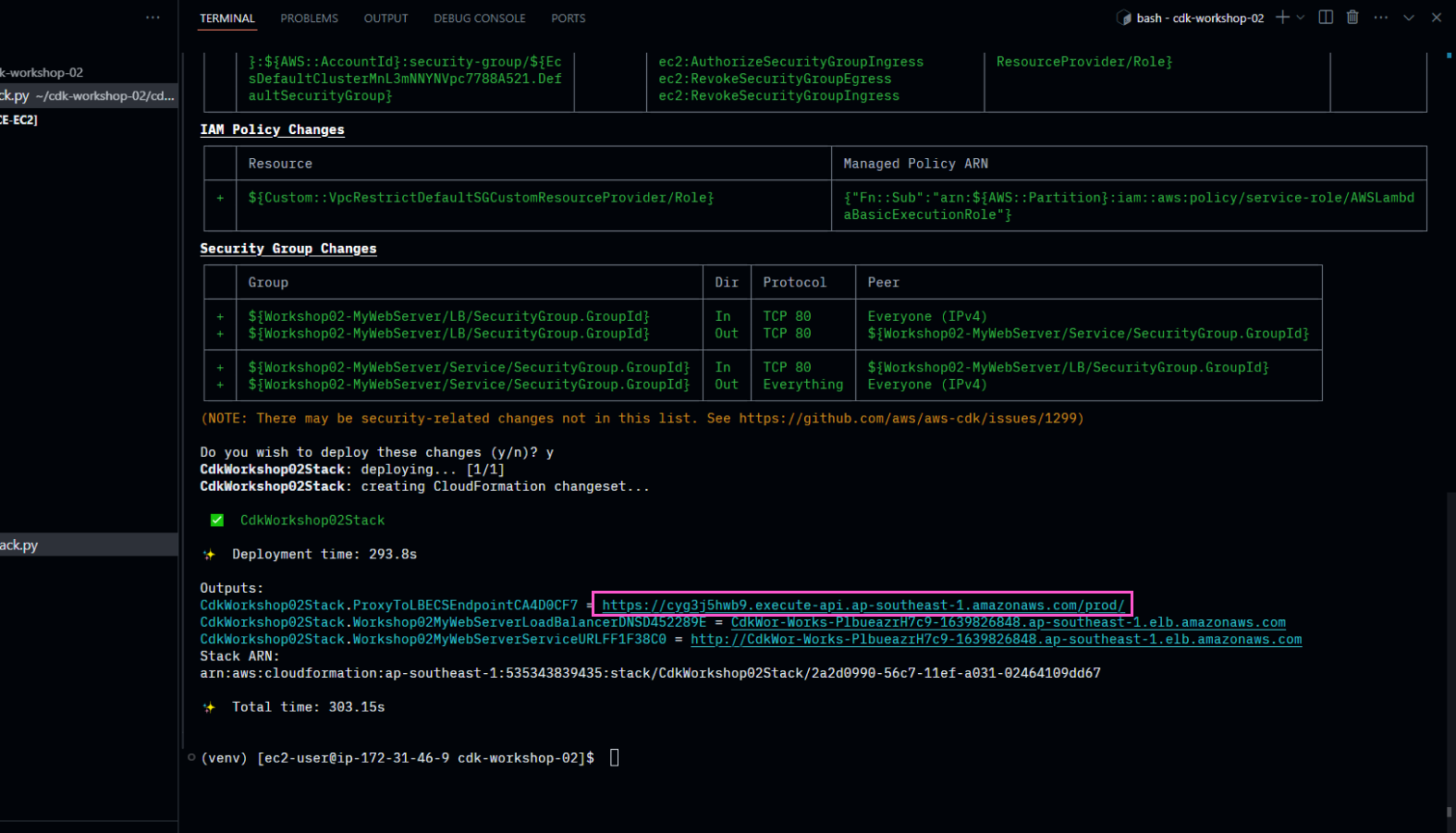
Truy cập vào đường link của API gateway (ProxyToLBECSEndpoint), thêm path /ecs. Bạn sẽ truy cập được vào web server được triển khai trong ECS.
Để kiểm tra sự hoạt động của Application Load Balancer, nhấn làm mới trình duyệt một vài lần, bạn sẽ thấy đích đến của trang web thay đổi. Ở phần trước, chúng ta đặt tham số desired_count=3, nên sẽ có 3 container được triển khai song song với nhau đằng sau ALB. Bạn sẽ thấy sự thay đổi ở Server address qua các lần làm mới trình duyệt.
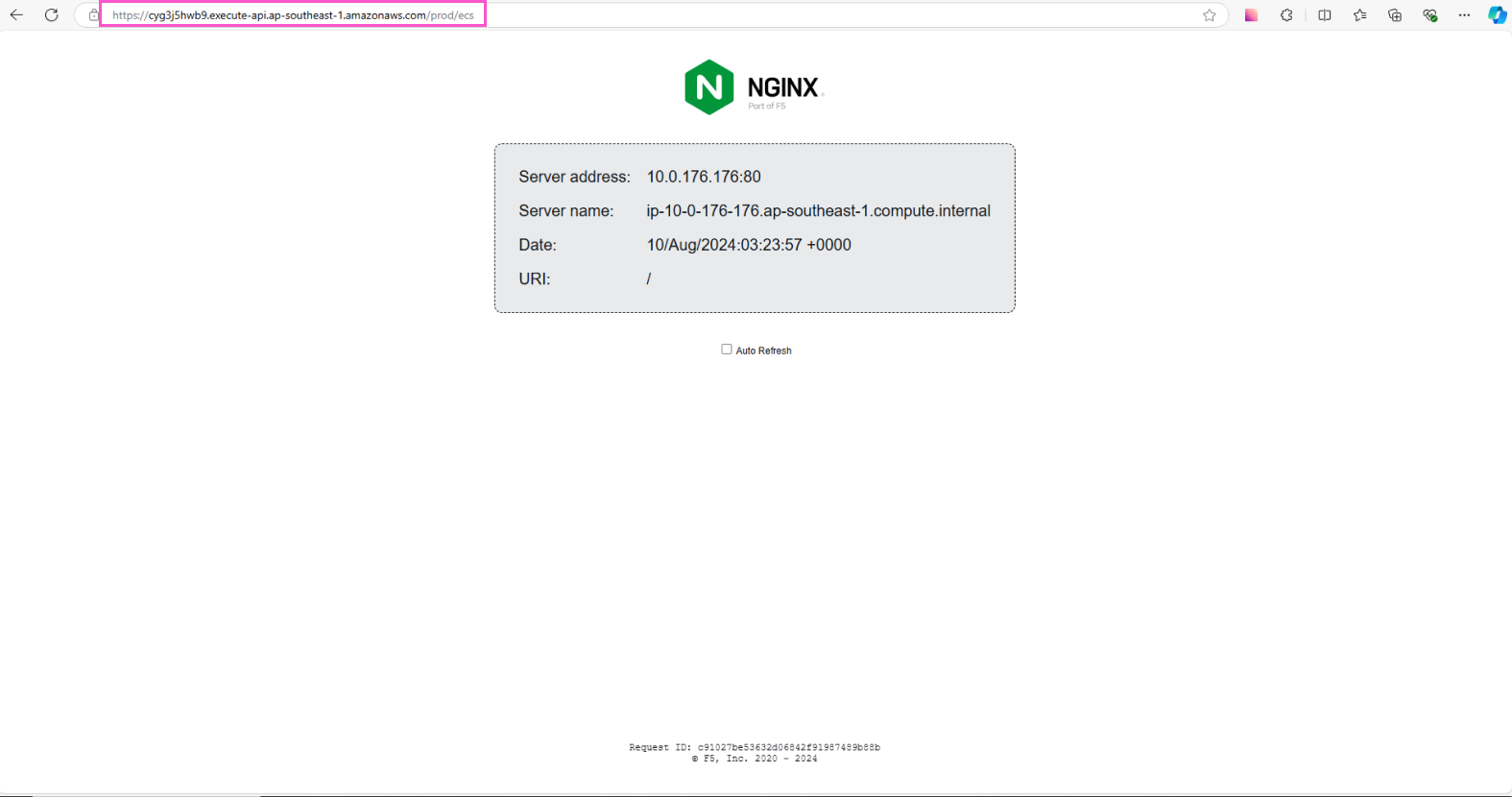
Nếu bạn đã chạy được đến phần này, chúc mừng bạn đã hoàn thành phần đầu tiên của bài lab CDK cơ bản 2. Ở phần tiếp theo, chúng ta sẽ sử dụng CDK để triển khai một hàm Lambda đằng sau 1 resource của API Gateway.