Tạo các stack lồng với CDK
Để có thể tạo mã nguồn CDK có thể bảo trì, tái sử dụng, dễ đọc hơn thì chúng ta cần phải tách các định nghĩa của stack từ trong tệp cdk_workshop_02_stack.py ra thành các file riêng biệt và sẽ gom tất cả lại trong một tệp chính để triển khai lên đám mây.
Tạo các stack lồng với CDK
- Trước hết, hãy tạo file
cdk_workshop_02/main_stack.pyđể chứa root stack
touch cdk_workshop_02/main_stack.py
touch cdk_workshop_02/lb_fargate_stack.py
touch cdk_workshop_02/lambda_stack.py.py
touch cdk_workshop_02/api_gateway_stack.py.py
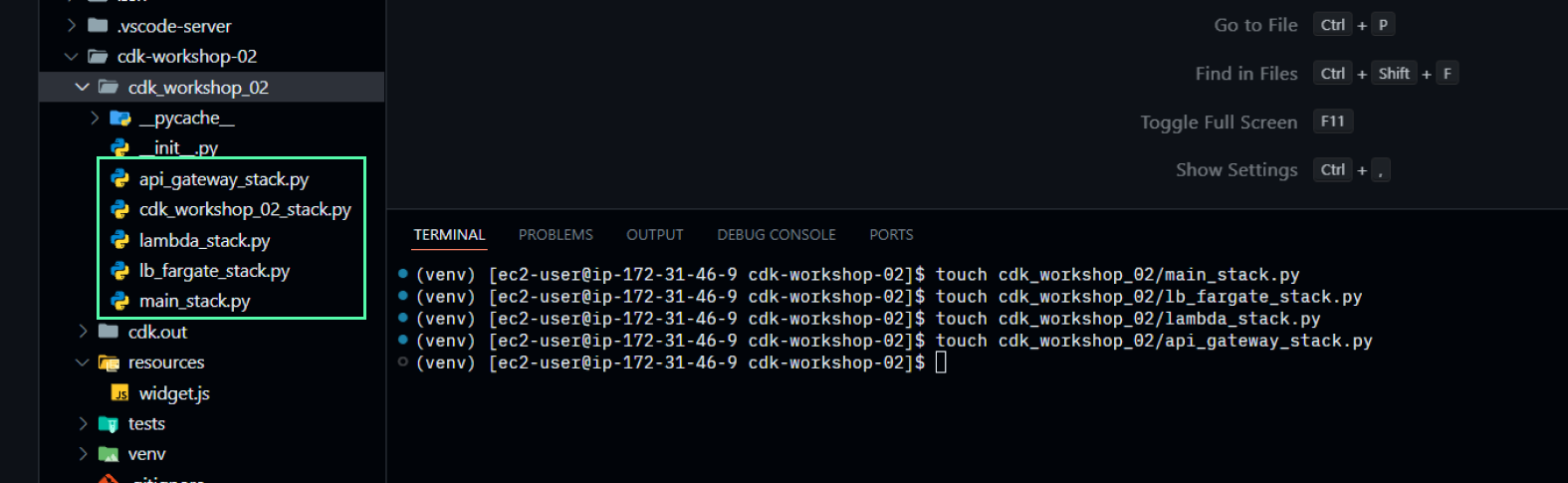
- Khởi tạo nested stack cho ECS Fargate + Application Load balancer với file
cdk_workshop_02/lb_fargate_stack.py
from aws_cdk import (
NestedStack,
aws_ecs as ecs,
aws_ecs_patterns as ecsp,
)
from constructs import Construct
class LBFargateStack(NestedStack):
def __init__(self, scope: Construct, **kwargs) -> None:
super().__init__(scope, "LB Fargate Stack", **kwargs)
# Declare a Load Balancer Fargate
lb_fargate_service = ecsp.ApplicationLoadBalancedFargateService(
self,
"MyWebServer",
task_image_options=ecsp.ApplicationLoadBalancedTaskImageOptions(
image=ecs.ContainerImage.from_registry("nginxdemos/hello")),
public_load_balancer=True,
desired_count=3
)
self.lb = lb_fargate_service.load_balancer
- Khởi tạo nested stack cho Lambda với tệp
cdk_workshop_02/lambda_stack.py.
from aws_cdk import (
NestedStack,
aws_s3 as s3,
aws_lambda as lambda_
)
from constructs import Construct
class LambdaStack(NestedStack):
def __init__(self, scope: Construct, **kwargs) -> None:
super().__init__(scope, "Lambda Stack", **kwargs)
# Add S3 bucket
bucket = s3.Bucket(self, "WidgetStore")
# Add Lambda function
handler = lambda_.Function(self, "WidgetHandler",
runtime=lambda_.Runtime.NODEJS_18_X,
code=lambda_.Code.from_asset("resources"),
handler="widget.main",
environment=dict(
BUCKET=bucket.bucket_name)
)
# Grant bucket permission to lambda function
bucket.grant_read_write(handler)
self.handler = handler
- Khởi tạo nested stack cho API Gateway với tệp
cdk_workshop_02/api_gateway_stack.py.
from aws_cdk import (
NestedStack,
aws_apigateway as apigateway,
aws_ecs_patterns as ecsp,
aws_lambda as lambda_
)
from constructs import Construct
class APIGatewayStack(NestedStack):
def __init__(self, scope: Construct, lb_dns: str, lambda_handler: lambda_.Function, **kwargs) -> None:
super().__init__(scope, "API Gateway Stack", **kwargs)
# Define API Gateway
api = apigateway.RestApi(self, "ProxyToLBECS")
# Add resource and method for ECS proxy request
ecs_proxy = api.root.add_resource("ecs")
ecs_proxy.add_method("GET", apigateway.HttpIntegration(f"http://{lb_dns}"))
# Create Lambda intergration
get_widgets_integration = apigateway.LambdaIntegration(lambda_handler,
request_templates={"application/json": '{ "statusCode": "200" }'})
# Add resource and method for Lambda proxy request
lambda_proxy = api.root.add_resource("lambda")
lambda_proxy.add_method("GET", get_widgets_integration)
self.url = api.url
- Lắp ráp lại vào tệp mẫu chính để tạo root stack với tệp
cdk_workshop_02/main_stack.py.
from aws_cdk import (
Stack,
aws_apigateway as apigateway,
aws_s3 as s3,
aws_lambda as lambda_,
CfnOutput
)
from constructs import Construct
from .lambda_stack import LambdaStack
from .lb_fargate_stack import LBFargateStack
from .api_gateway_stack import APIGatewayStack
class MainStack(Stack):
def __init__(self, scope: Construct, construct_id: str, **kwargs) -> None:
super().__init__(scope, construct_id, **kwargs)
lb_fargate_stack = LBFargateStack(self)
lambda_stack = LambdaStack(self)
# Get the DNS value of the Application Load Balancer
lb_dns = lb_fargate_stack.lb.load_balancer_dns_name
api_gateway_stack = APIGatewayStack(self, lb_dns, lambda_stack.handler)
# Define stack output
CfnOutput(self, "API Gateway URL", value=api_gateway_stack.url)
- Thay đổi code trong tệp
app.pyđể sử dụng template chúng ta mới tạo.
#!/usr/bin/env python3
import os
import aws_cdk as cdk
from cdk_workshop_02.main_stack import MainStack
app = cdk.App()
# CdkWorkshop02Stack(app, "CdkWorkshop02Stack")
MainStack(app, "MainStack")
app.synth()
- Triển khai!!!
cdk deploy
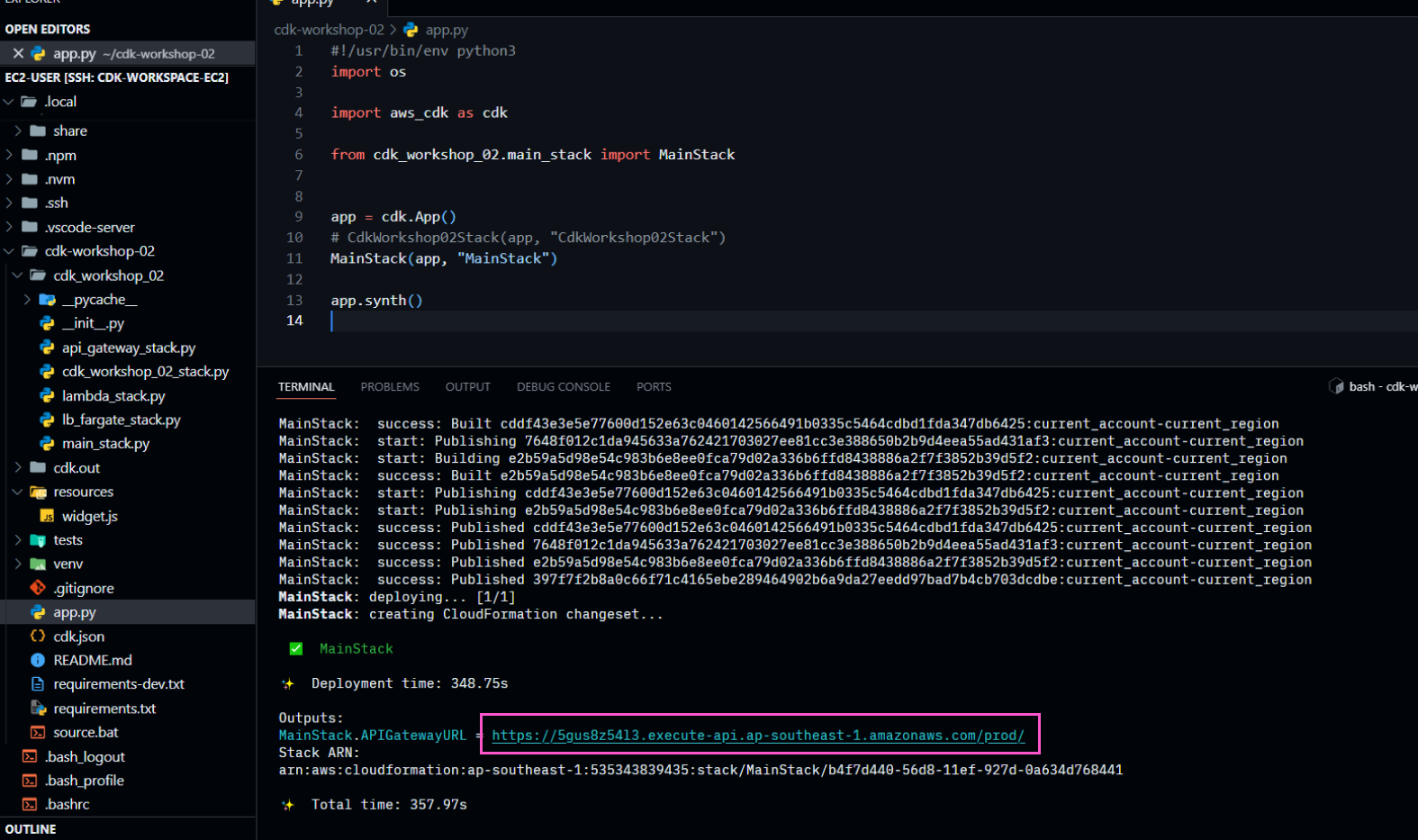
After deploying successfully, you can see the newly created stacks in the AWS CloudFormation Console.
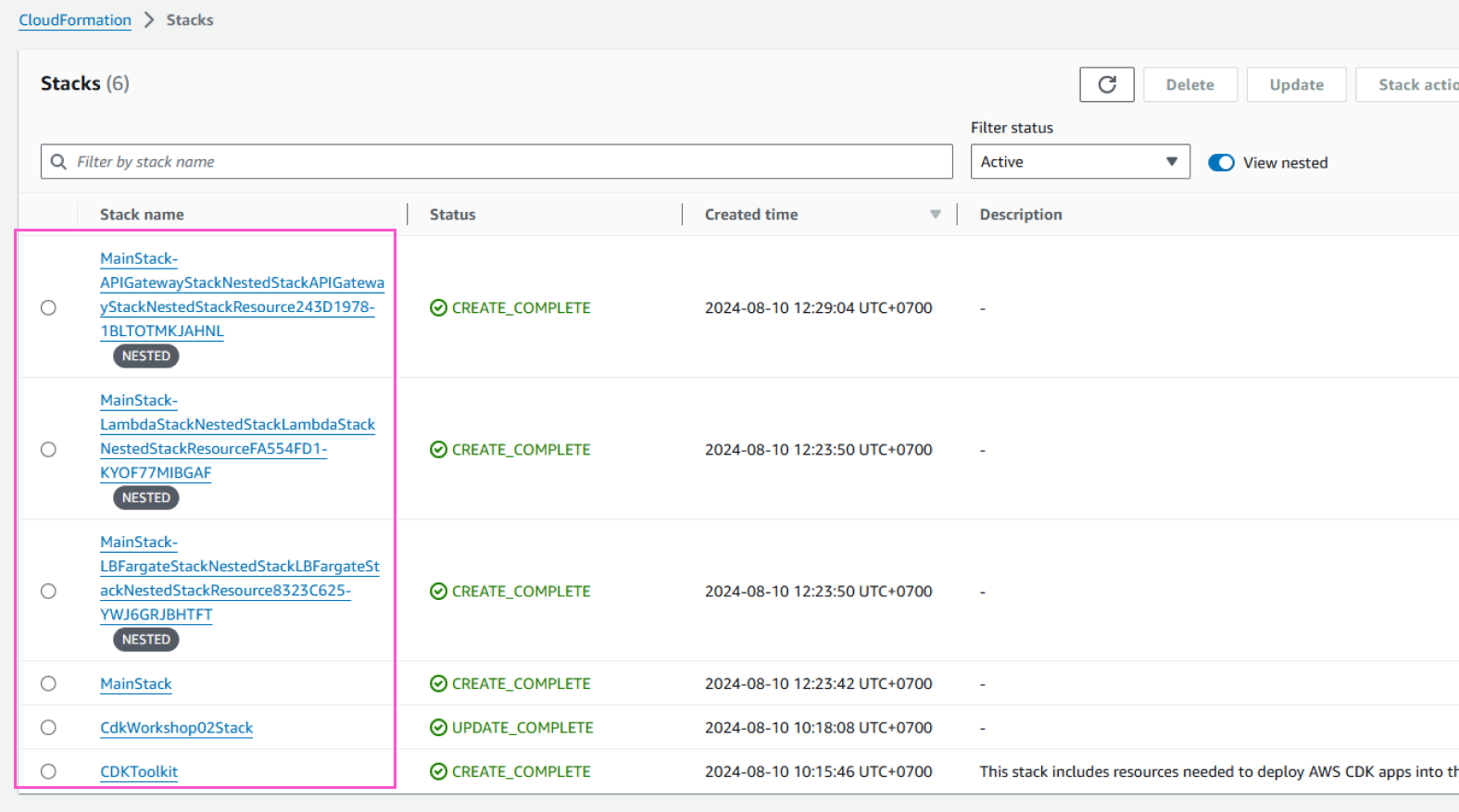
You can try the API Gateway endpoint for Lambda and ECS like in the previous section.
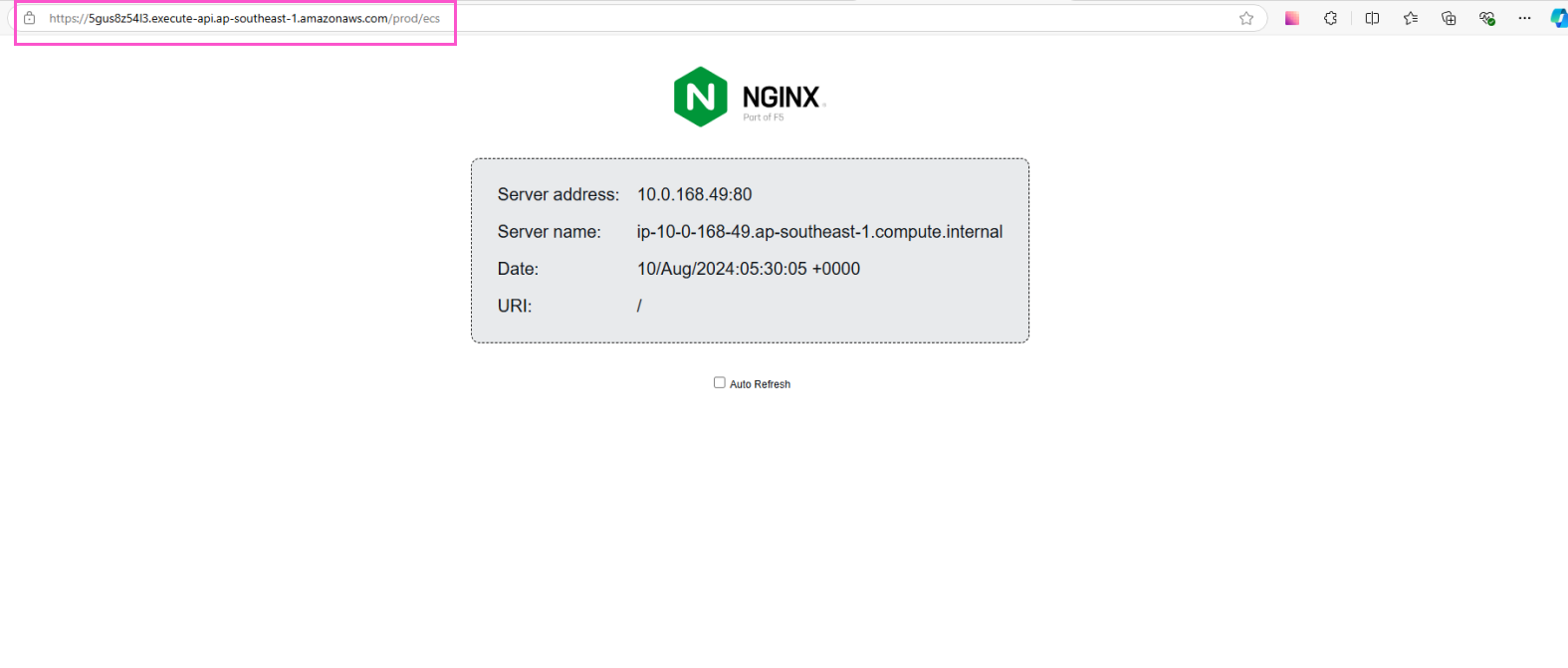
Upload files to S3 for testing
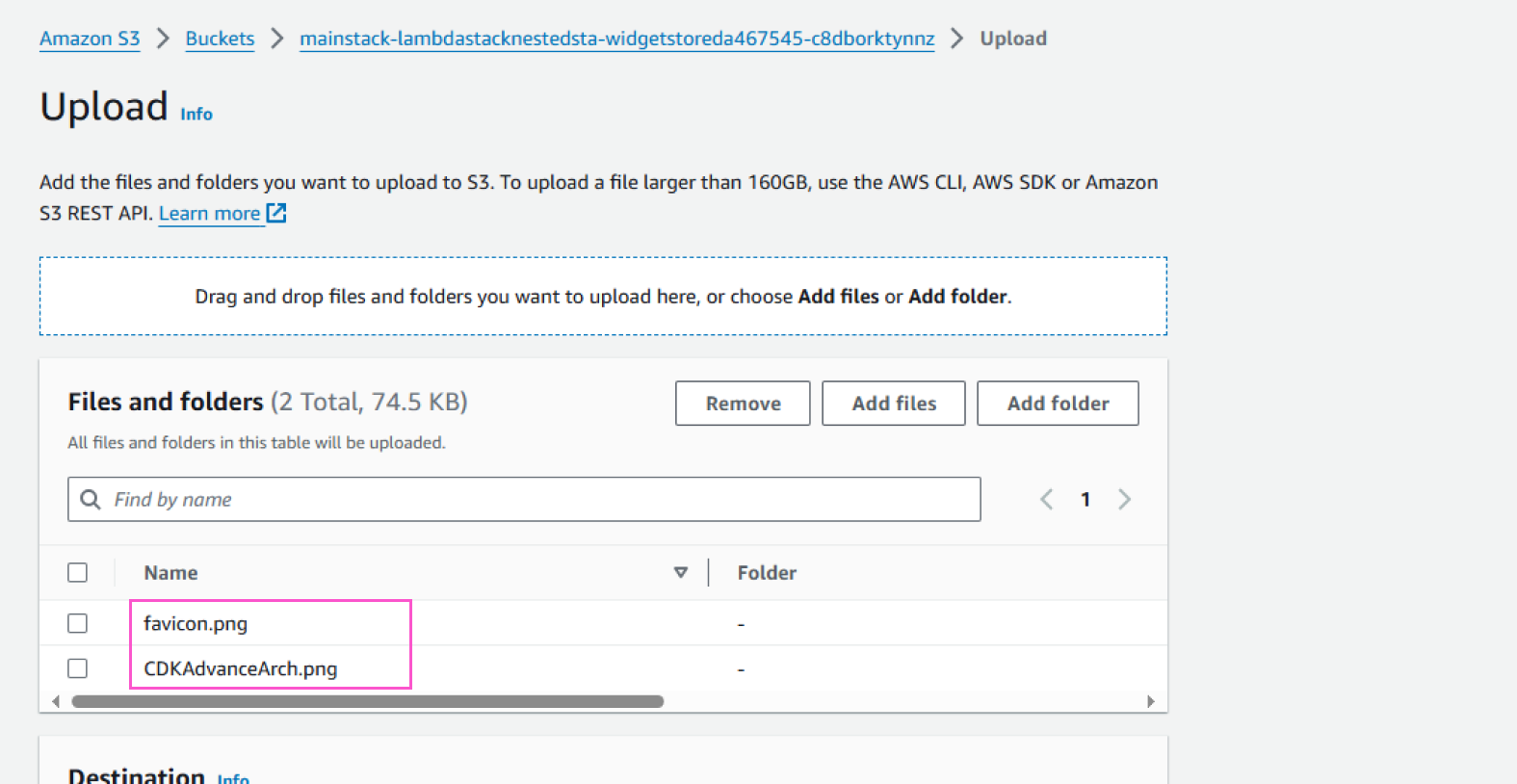
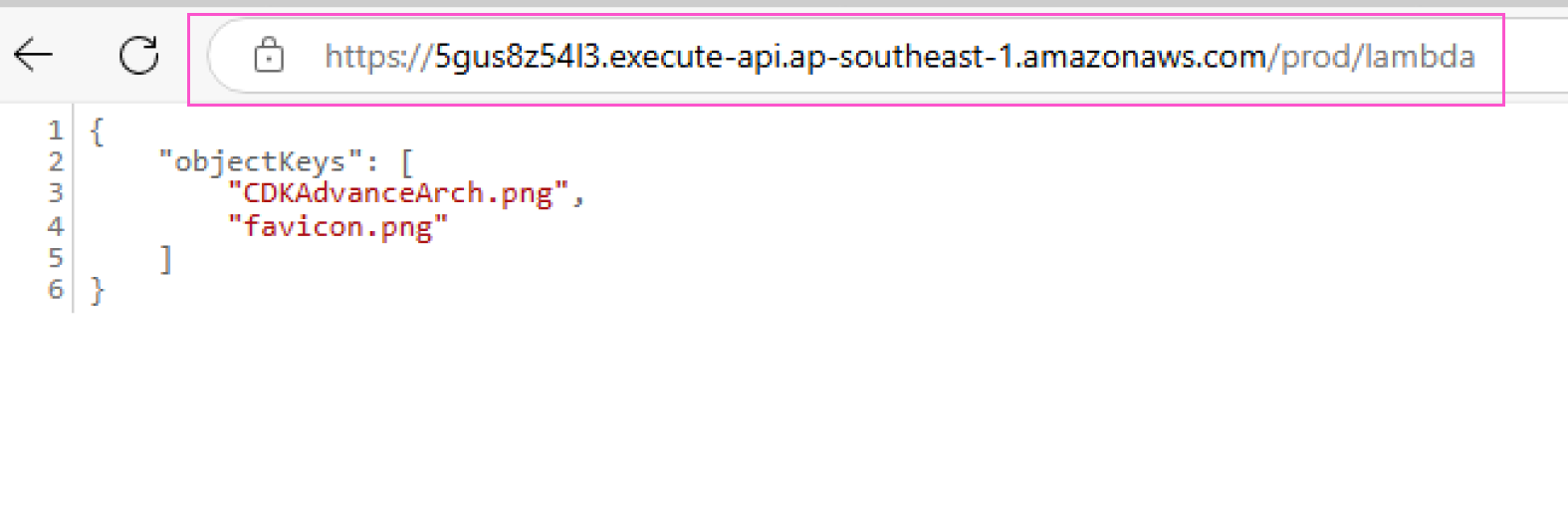
Việc thay đổi mã trong tệp app.py tương ứng với việc triển khai một CloudFormation template mới. Trong bài lab này, mỗi CloudFormation stack cần 2 elastic IP để hoạt động. Khi triển khai một stack, nếu số lượng elastic IP vượt quá giới hạn của account (mặc định là 5), CloudFormation stack có thể không khởi tạo được và bị kẹt ở trạng thái IN_PROGRESS. Hãy đảm bảo bạn release hết các elastic IP không cần thiết khi làm bài lab này.